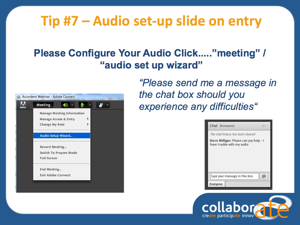Update: Recording 7 – Blue Yeti USB microphone (cardoid setting):
Many thanks to those who evaluated our microphone test recordings. Here is the list of devices we used, matched to the recordings:
- Recording 1 – Zoom H1 Handy Recorder
- Recording 2 – Logitech ClearChat Pro USB Headset
- Recording 3 – Samson CO3U USB microphone
- Recording 4 – Samson UB1 USB boundary microphone
- Recording 5 – Audio-technica lavalier microphone
- Recording 6 – MacBook Pro 2008 built-in microphone
So it seems that the majority (myself included) voted the Zoom H1 Handy Recorder as having the best quality sound. What I like about the H1 is that it produces excellent results for a decent price (£78 on Amazon with a 2 GB micro SD card) and its incredibly versatile – both with spoken word and musical instruments. If you have a video camera with lousy on-board audio then use the H1 to record the sound separately then you’ll have to sync up the video and audio in your editing suite but it will be worth it. Its a great solution for ‘vox pop’ interviews. If using it for podcasting or recording at a desk I would advise using a mic stand with the Zoom as its very sensitive and tends to pick up vibrations and other sounds if you place it on a desk while recording. The downside is that it has lousy build quality, very plasticky – within a week the battery compartment door had broken and the cover for the micro SD card had snapped off. But if you can live with this – and are less clumsy than I am – then its an excellent choice for an all-rounder.
Two or three surprises: the built-in mic on the MacBook Pro did surprisingly well showing that sometimes for rough and ready audio recording the internal microphone on a laptop (or smartphone) will do just fine. But I was surprised that the two Samson mics didn’t score more highly – the CO3U is normally an excellent mic but sounded muddy as did the UB1 which, incidentally, we use as our audio solution for group web conferencing. Perhaps there are some settings I should have adjusted in Garageband to get the best out of them?
Thanks to everyone who commented and do let us know if there are any other microphones you would recommend.